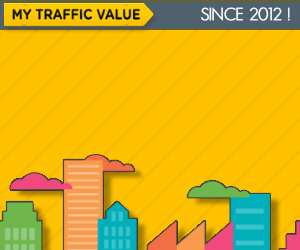There comes the ask: Who is Jo?
Well, he is not only an experienced marketeer. He is also the proud owner of MyTrafficValue (mytrafficvalue.com) a crowdfunding platform which is online since early 2010.
In fact, PaidVerts is part of their portofolio products. The innovative and “built from scratch” script is the result of crowdfunding efforts and members suggestions collected over months.

PaidVerts pays you to interact with advertisers!
As quoted in their FAQ: “Advertisers purchase ads in our system. We then deliver those ads to proven valuable users, and provide those users with instant cash incentives to interact with the advertiser. Advertisers thereby pay for guaranteed communication of their products to proven valuable users.”
That’s for the company part.
But I’m sure your focus is about:
– How much you can earn (money)
– What are the other benefits (free direct referrals)
This is how to make money and earn more with PaidVerts:
There is two factors determining your daily earning:
1) The amount of BAP you got (group),
2) The total sales generated that day (yes… it’s not a HYIP! Money comes from genuine sales!).
Since you can hardly have an impact on total sales, your main focus is to grow your BAP. But how?
You are going to purchase advertising (Click on “Buy Ads” on your navigation panel, then “Create a campaign”).
For each $1 spent on advertising, you will receive 3100 BAP.
Those 3100 BAP will convert into $1.55 ads value available to be clicked in your view ads section (and this as fast as your BAP level and total sales allow it!).
To sum up you make 55% NET profit again and again!
Sound cool, right? But keep reading it turns even better! :)
About the BAP: groups/tiers:
Depending how much BAP you have you will have different value and amount of advertisements available to click in your “View Ads” section. For example, on the 10 June 2014, the first group was earning $0.04 by clicking their advertisements while for top group it was… $84!!!
The group are those:
Group 01: from 100 to 1599 BAP.
Group 02: from 1600 to 12000 BAP.
Group 03: from 12000 to 24000 BAP.
Group 04: from 24k to 48k BAP.
Group 05: from 48k to 96k BAP.
Group 06: from 96k to 180k BAP.
Group 07: from 180k to 360k BAP.
Group 08: from 360k to 720k BAP.
Group 09: from 720k to 1.5m BAP.
Group 10: from 1.5m to 3m BAP.
Group 11: from 3m to 6m BAP.
Group 12: 6m to 20m BAP.
Group 13: 20m BAP and up.
Set up your goals:
Divide the lower limit of a group by 3100 to find out how much you should invest to enter a group. For example, a $16 investment would give you 49600 BAP (16*3100) and make you enter the Group 05. Everyday at server reset, you will burn BAP (2000 per $1 value) to receive your advertising to click. Once you have clicked the ads, you will use a part (or all if you want to grow faster) of your earning to repurchase advertising in order to remain in your group. And the 55% remaining is your NET PROFIT (you can withdraw it!).
PaidVerts is your free direct referrals pool!
It’s now obvious: earning potential is great at PaidVerts. But there is a HUGE bonus!
You get free advertising by the same way. Not a bulk and useless 3 seconds PTC view, some great 30 seconds advertising shown to thousands investors and cheat protected by awesome captcha. This will probably get you some great upgraded direct referrals on your favorite programs! :)
PaidVerts is a transparent money making machine!
The good part with PaidVerts is that you can see a breakdown of every cent earned, and paid out to investors.
This comes handy to set up your strategy with accuracy! :)
Paidverts comes also with affiliate system.
Earn 10% on every purchases your referrals make and 5% on their clicks (You will love when they start clicking high-value ads! :D).
There is a lot more things to discover and enjoy. This blog post will be updated overtime to make it more complete!
SIGN UP NOW and start Clicking For $$$.